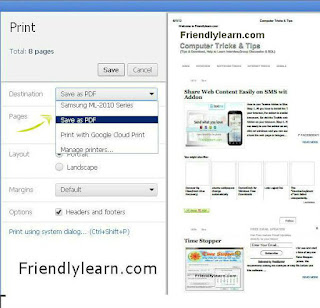Open the Google Chrome Browser on your PC or MAC and go tho the web page that you want to convert as a PDF. Not press Ctrl+P on Windows PC or Cmd+P if you are on a Mac to Open the the Print dialog on Chrome Browser.
Now Change the destination to “Save As PDF” and hit the save button and the current web page will instantly download as a PDF document.
So no need to install any app on your PC or any Extension/addon on your
browser to convert web pages into PDF. All you have to use Google
Chrome to do this easily and in simple way.